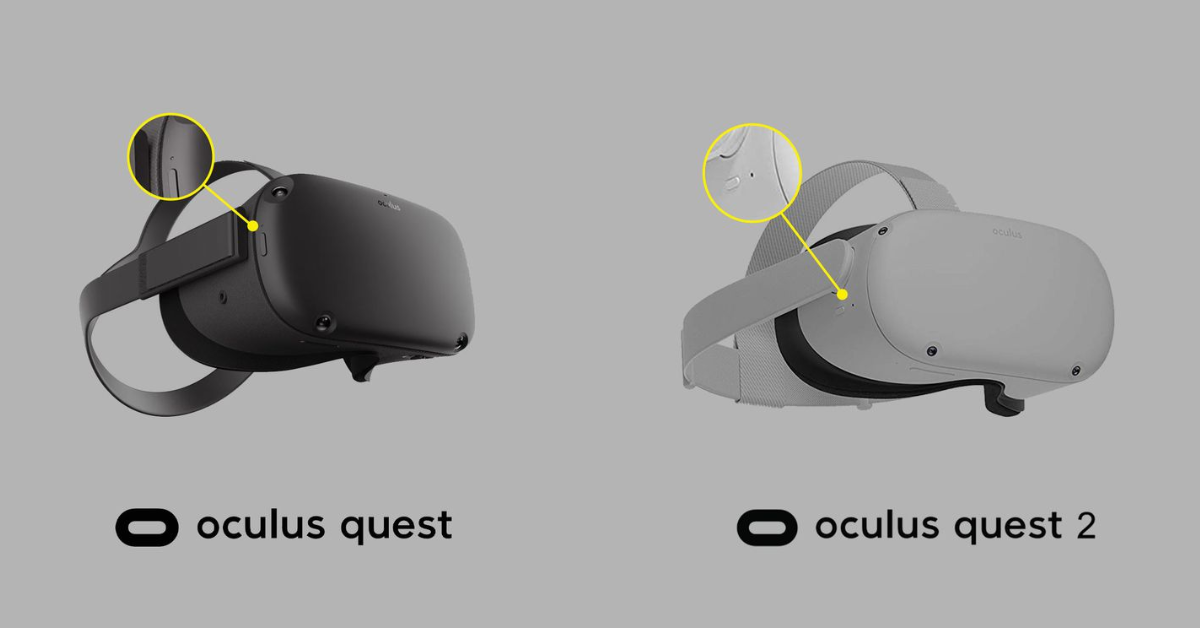The Meta Quest 2, formerly known as Oculus Quest 2, has revolutionized the virtual reality landscape by providing an immersive experience without the need for a tethered connection to a gaming console or PC. However, like any wireless device, understanding the charging time is crucial for maximizing its usage and enjoyment. In this article, we will explore how long it takes for a Meta Quest 2 to charge, factors that can influence charging time, and tips for optimizing the charging process.
Charging Time for Meta Quest 2
When fully depleted, the Meta Quest 2 typically takes about 2.5 to 3 hours to charge from 0% to 100% using the included charging cable and power adapter. The headset features a 3640 mAh battery, and the charging time may vary based on several factors, which we will discuss below.
Factors Influencing Charging Time
- Charger Specifications: The Meta Quest 2 comes with a 5V/2A power adapter. Using a charger with lower output specifications may prolong the charging time. Conversely, using a higher-capacity charger (like a Quick Charge adapter) could potentially reduce charging time, but it’s essential to ensure that the charger is compatible with the device to avoid any damage.
- Battery Condition: Like all rechargeable batteries, the performance of the Meta Quest 2’s battery may decline over time. If the battery is aging or has been subjected to extreme temperatures, it may take longer to charge than when it was new.
- Usage During Charging: If you use the headset while it’s charging, this can affect how quickly it reaches a full charge. Running apps, especially resource-intensive ones like VR games, will drain the battery, slowing down the charging process.
- Temperature: Charging efficiency can also be impacted by the ambient temperature. Charging in very cold or hot conditions can result in longer charging times, as lithium-ion batteries perform best in moderate temperatures (typically between 20°C to 25°C or 68°F to 77°F).
Optimizing Charging Time
To ensure that your Meta Quest 2 charges as quickly as possible, consider the following tips:
- Use the Original Charger: Stick with the charger that comes with your headset, or a certified replacement that meets the same specifications.
- Avoid Usage During Charging: For the fastest charge, it’s best to refrain from using the headset while it’s plugged in.
- Charge in a Moderate Environment: Try to charge your device in a room temperature environment, avoiding extreme heat or cold.
- Regularly Maintain Your Battery: Following best practices for battery maintenance can prolong its life and efficiency. Avoid letting the battery completely deplete regularly, and charge it when it gets low.